SEO is the soul of digital marketing. By searching the right kind of keywords, optimizing On-Page and Off-page content, and observing analytics you can rank your website on Google in 3 to 6 months. But the magical digital marketing tool consists of many factors that you need to take care of for Google to notice your site and place it on the first page. Breadcrumbs, Sitemap, and URLs are the key points that enhance a webpage but are often neglected.
Many website owners think finding the right keyword and creating a Robot Txt file is enough for them to earn a good position on the SERPS, but it doesn’t work that way. To guarantee the first spot you need to make sure to apply all the techniques accurately. The results can be affected dramatically if you don’t focus on each step. That being said, you must be wondering how you can optimize breadcrumbs, Sitemaps, and URLs for better SEO outcomes. You will find the following topics in the blog today.
- What are Breadcrumbs and What is the role of Breadcrumbs in a Website?
- What is the purpose of a Sitemap?
- What are the major parts of the URL to make it complete?
- Does Google give more weight to URLs higher in content?
Breadcrumbs and their Significance in SEO
A breadcrumb is a text-based path that is often found on the top of the webpage which helps users to navigate easily on the website and inform them about their current position. To understand it in a simpler context, you can relate it to the famous characters of the childhood story of Hansel and Gretel who left behind crumbs of bread before walking further down in the forest. That is exactly what the job of digital breadcrumbs is. It does not let the user get lost and discourages the bounce rate too. The breadcrumb trail enhances the user experience by helping the user explore all the pages of the website without any hassle. To further discuss the breadcrumbs on the website, let us explore different types of breadcrumbs on the website and their purposes.
Hierarchy-Based Breadcrumbs: This text path informs the user about their location on the site and how many clicks are required for them to reach back to the home page. These types of breadcrumbs are often spotted in routine.
Attribute-Based Breadcrumbs: The attribute-based breadcrumbs are only found on E-commerce websites when an end user looks up a product. The bread trails are made of features of the product. For a better understanding, this is how the breadcrumb would look: Home> Product Category> Size> Color.
History-Based Breadcrumbs: Such breadcrumbs have a role similar to your browser history. It stores your activities on the website while you are exploring around.
Among the diverse types of breadcrumbs on the website most vital and useful type is the Hierarchy-Based Breadcrumbs. They are known to be the most effective in SEO since they allow Google to recognize the configuration of their website. Here are some quick strategies on how to incorporate breadcrumbs for a better SEO outcome.
- Considering that breadcrumbs are secondary navigation, they should be small in size and simple in design.
- Separate each breadcrumb with “>” as it is most commonly used. Using a different character can confuse the user.
- Do not crowd the space by inserting unnecessary words such as “Navigate”.
- It is a must to display the hierarchy-based crumbs all the time to discourage the use of the back button.
- Make sure the breadcrumb trail is always located above the page title and exactly below the main menu.
When you need to discuss the breadcrumbs on the website, you must understand the importance of these smart methods of entering breadcrumbs structure into Google Search Console, or in WordPress by using a Plugin such as Yoast SEO. By adding the structure of the crumbs, you give access to Google for the information available on your website and which is added to the Google SERPs later on. In recent times the Giant Search Engine has replaced URL structure best practices with digital crumbs to collect information from a site. Even if you don’t add it to Google, it creates one using your URL. I hope this helped you find answers to questions such as What are breadcrumbs and what is the role of breadcrumbs in a website?
What is the purpose of a Sitemap and its Role in SEO?
A sitemap is a set of routes that guides robots to access essential information about your website. Many SEO experts argue over the importance of creating a sitemap. While some think it is not necessary as not having one cannot result in gaining a penalty from Google while others suggest it is better to have one to be on the safer side. Here are the two types of sitemaps & their uses:
- XML (eXtensible Markup Language)
- HTML (Hypertext Markup Language)
XML Sitemaps
XML sitemaps are created for the assistance of bots and not humans. They guide bots to read the map and share details such as backlinks, interlinks, and how your various pages are linked to each other. When the content is updated on your site, the search engine bots are activated and analyze its relevancy. If you are using WordPress, then you can easily create your XML map by using the plugin Yoast SEO.
HTML Sitemaps
As mentioned earlier HTML sitemaps are meant for humans however, bots read them to send indications to Google for a friendly user experience. A user can access this type of file in their browser and go through your website conveniently.
The Best Strategies to Improve Sitemaps
Use a Site Assessment Tool
Your website might have negative aspects that you might need to rectify before you ask bots to crawl your pages for indexing. Using a site audit tool is an excellent way to discover broken links, abandoned pages, and other negative points about your site. Fix these issues before granting access to the search engine bots.
Submit the Sitemap to Google
Create an auto-generated sitemap for your website through a reliable tool online. Once you have the map, add it to the Google Search Console. By doing so, you officially announce to Google that your website is also running in the race towards attaining the first rank on its page. The Google Search Console helps you to maintain your site’s position in the SERPS.
Limit the URL for Each Sitemap
Sometimes websites with a larger number of data have a lot of links that cannot be summed up in one sitemap. It is smart to create a different site map for each set of links. Organizing links in such a manner will be helpful for you and won’t confuse your users.
NoIndex URLs have no Place in Your Sitemap
Links that you don’t want the bots to read are known as NoIndex URLs. Sometimes some links are useful for you but not for the end user or won’t do any benefit by ending on SERPS. Such links should not be added to the Sitemap. Remember “what is the purpose of a sitemap”, it is to provide information about your site to the search engine bots, but that data is meant for the user.

URL’s Impact on SEO and what are the Major parts of the URL to make it complete?
A URL also known as Uniform Resource Locator in the tech language is the web address that you type in the address bar. A URL structure is made of the following five parts.
- Protocol
- Subdomain
- Root domain
- Top Level Domain
- Slug
The protocol is the key part of the URL structure that collects the information about the webpage, whereas the subdomain is placed before the root domain. You can create multiple subdomains but only if you need them. Further, a domain name is the main address of your website. A top-level domain is referred to as com, org, net, and so on. Slugs are the words that you can add to your URL which gives hint to Google about the content of your page. The Google search should not struggle to understand your URL format if you want to do well on the SERPs. To debunk the most rumored question “does Google give more weight to URLs higher in content?” the answer is no, as there is no sign that the links on the top of the page have more importance than the ones at the bottom.
Essential URL structure best practice You Should Follow
Build an easy-to-understand URL structure
There is only one rule to follow while setting up a URL structure, it should be easy to read and understand. Since URLs are the first thing that users see they should be simple yet convey their point of view. Once you have come up with the structure of the URL it is easy to add keywords for all the pages.
Always use HTTPS Secure Version
HTTPS is the secure version you should always opt for. For those who are unfamiliar, it is a Secure Socket layer (SSL) that encodes communication between your browser and the site to protect you from threats like hacking. A website with HTTPS wins users’ trusts more easily and they share their details with relaxation.
No Need to add WWW to your URL
Avoid using the WWW prefix to your URL as it is quite evident it means a website domain. If you have noticed Google Chrome hides WWW and HTTPS:// in its address bar. There are two core reasons behind it. Firstly, it takes a lot of space and secondly, it consumes a lot of time to type. They have replaced it with a secure lock icon which indicates the security of the website to the user.

Use Your Keywords Wisely
Do as the caption suggest. Keyword stuffing can count as spam, so use 1 to 2 words that are relatable to your content and tells Google exactly what the pages are about. Adding keywords in meta description will help you further to rank your page higher as Google adds them in bold on their SERPs.
A Brainy Note
I hope this detailed blog helped you understand the importance of factors such as Breadcrumbs, Sitemaps, and URLs. Most importantly, the way they affect the Google Search Result Page and your rank on it. With the strategies mentioned above, you can acquire beneficial SEO results. By understanding the types of breadcrumbs on the website and the types of sitemaps & uses, you can earn the first spot on the search engine effortlessly. On that brainy note, I will end this blog with food for your thought, “Are Links better than Content?”
Feature image used – Photo by fauxels
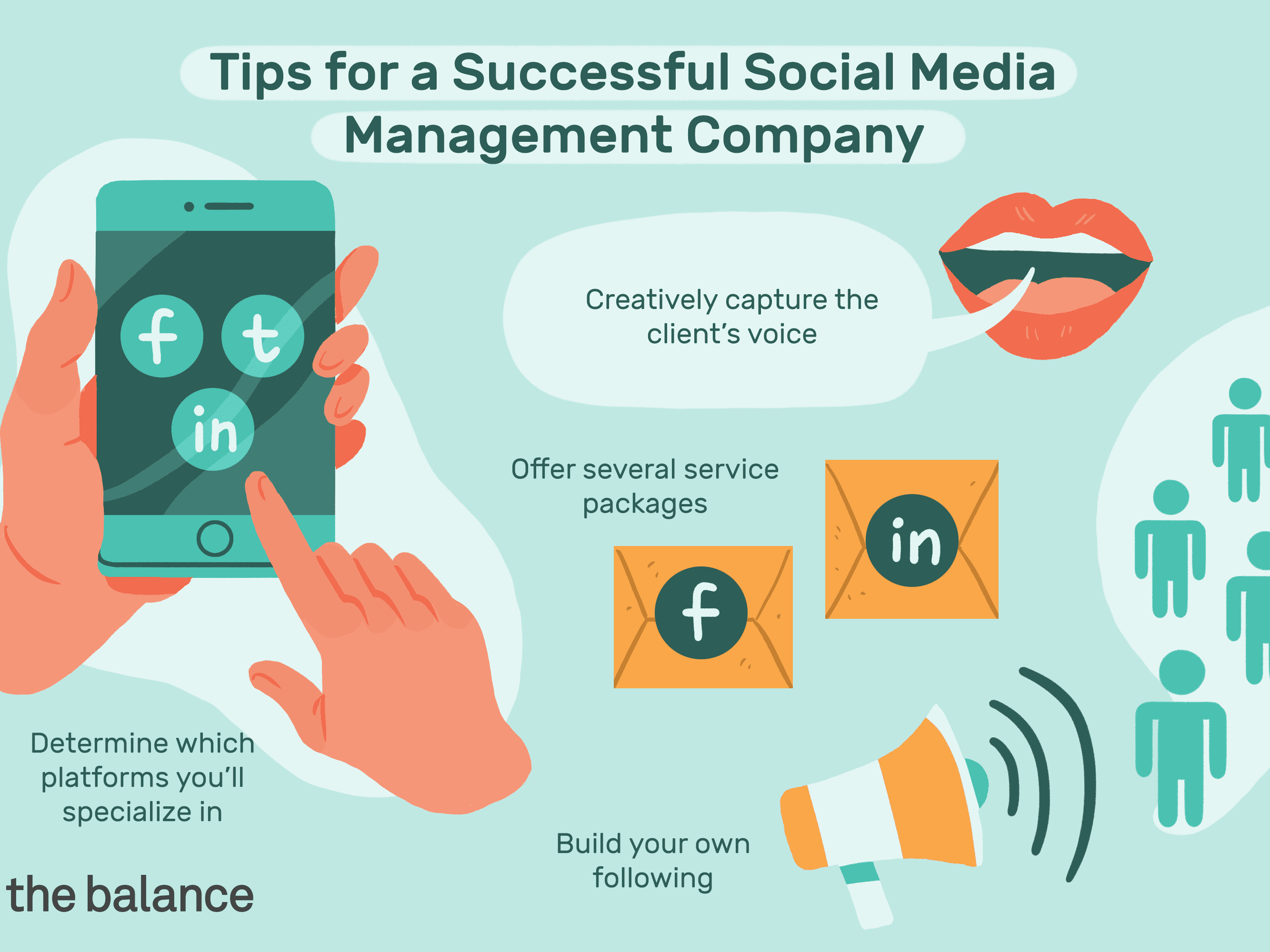
1 comment
hiii